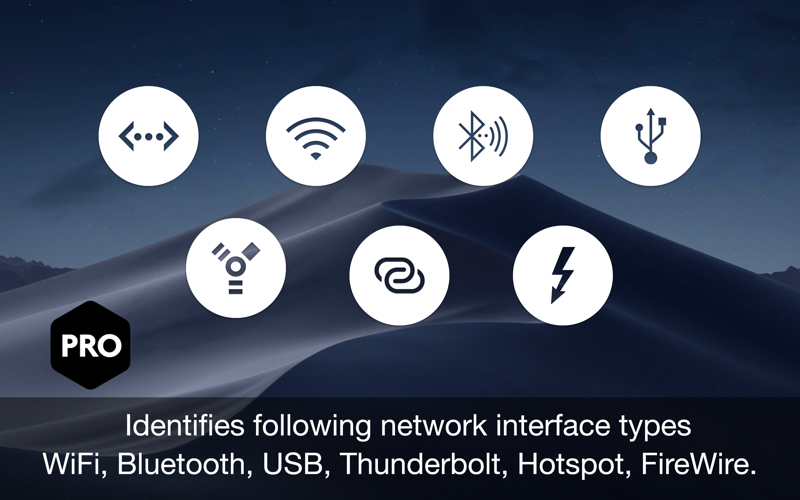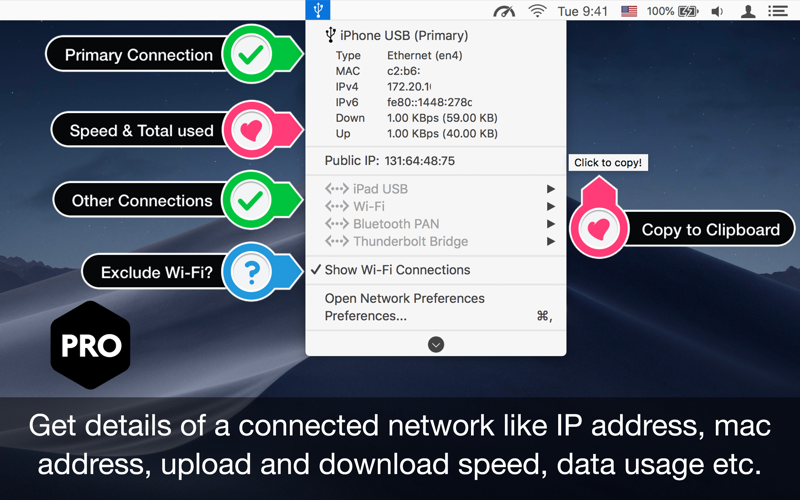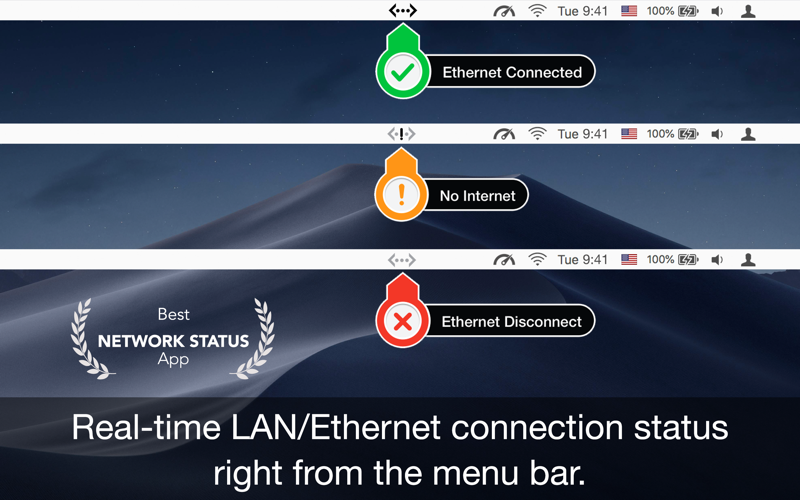
Ethernet Status Lite
See the status of your LAN/Ethernet connection right from the menu bar. This utility adds a neat icon on the menu bar which lets you know the status of the connection and IP address.
≈ Features: ≈
◎ See the Status, IP address of the Ethernet Adaptors
◎ Get the public IP address.
◎ Thunderbolt and Firewire Support
◎ Retina Display enabled icons
◎ Option to see and copy IP / Mac of Wifi Adapter
◎ Colour icon to identify internet connection
– Green colour: Interface connected and to the internet
– Yellow colour: Interface connected but with no internet
– Red colour: Interface is not connected and also no internet.
▸ Works with MacBook Air(M1), MacBook Pro(M1), iMac, MacBook, Mac Pro, Mac Mini.
▸ Comparable with the external adapters via thunderbolt and C type ports.
▸ Shows your Public IP address
▸ Support for Thunderbolt, Firewire and retina icons!!!
≈≈ Features in PRO version: ≈≈
If you are looking for pro features like other details of ethernet/internet status, please check our app with the same name and icon.
◉ Shows IPv4 and IPv6 addresses
◉ See the status of all active interfaces based on the user priority
◉ Upload and Download speed for each adapter.
If you have any question, suggestion, feedback please contact us at [email protected]
◎ Note: Data usage counters are reset on reboot.